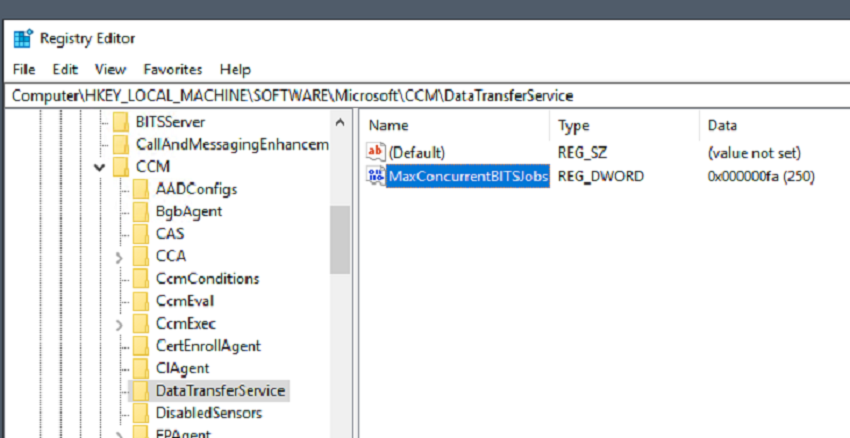
In our environment we support over 2500 remote offices with local servers running as Pull Distribution Points.
As part of our processes we build our servers using OSD and then call a second Task Sequence to install the PullDP role, set source DPs and other settings, add the server to an appropriate Distribution Point Group based on the role and then wait for it to consume all of the package content before performing some cleanup tasks.
This process was working great until we went to release 2111 where now our Pull DPs hang while pulling package content during the build and never finish. We opened up a case with Microsoft and they confirmed it is a bug (thanks Microsoft! Love the continuous upgrade model!).
We are still working with Microsoft Support but they had us build a Pull DP and add a Registry Key before we add the server to the DP Group. Preliminary testing has been good so far and has allowed some build tests to complete all package content downloads without stalling. Our testing used a DP Group with over 1500 packages/applications.
- Build server with base build plus Pull DP
- On the PullDP add the following Registry
HKLM\Software\Microsoft\CCM\DataTransferService
add a REG_DWORD called MaxConcurrentBITSJobs and set the value to 250 (decimal) - Restart the SMS Agent Host / ccmexec service
- Add the server to the DP Group.
The server should be able to consume all content. If it still hangs, try 500 for the value instead but ours seems to be resolved using 250.
Happy computing!

